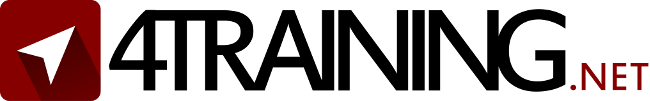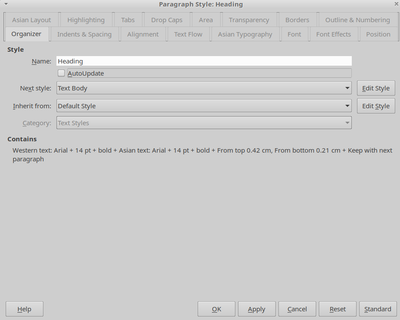4training:Creating English files
As the English .odt file for a worksheet will be used to create all translated files, it requires more attention and caution.
Consistently use styles
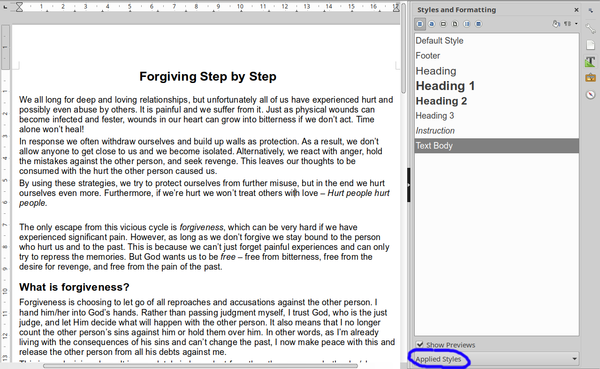
As much as possible don't use any individual formatting but apply meaningful styles to any paragraph. Rules:
- Check for any double spaces and delete them. Also delete unnecessary spaces at the end of lines.
- Never apply the "Default Style" directly as it is intended only for overall settings
- The main headline uses the style "Heading 1", headlines of subsequent levels use the styles "Heading 2", "Heading 3" etc.
- Make sure the inheritance is correctly set (Default Style is parent for everything; Heading is parent for the Heading styles) to make sure the switching of the default language will correctly work
- For all Heading styles, set "Outline & Numbering" -> "Outline Level" correctly (Heading 1: Level 1; Heading 2: Level 2 etc.) so that the exported PDF will have a correct table of contents
- All "normal content" uses the style "Text Body"
- When editing the styles, always give the same settings (font, style: bold/italic/regular, font size) to the three categories "Western Text Font", "Asian Text Font" and "CTL Font"
- For all styles except the Default Style, set "Alignment" -> "Text direction" to "use superordinate object settings"
- Make sure all borders have a width of 0,75pt
- Check the page style (Format -> Page...): Paper format should be A4 and all four margins should be 2,00cm
- Disable the recording changes feature (Edit -> Track Changes -> Show is enabled and Edit -> Track Changes -> Record is disabled)
- Use "Clear Direct Formatting" everywhere. The appearance shouldn't change if you mark everything and say "Clear Direct Formatting"
- Make sure there is no custom language settings applied to a paragraph (Tools -> Language -> For Selection / Paragraph / All Text -> Reset to Default Language). Changing the language of "Default Style" should consistently change the language for everything in the document. (Hint: by searching for "fo:language" in the .fodt any wrongly assigned custom language can be found)
- Only define a font in Default Style and nowhere else. Check this by assigning a different font to the Default Style and seeing if really everything changed now.
- When helpful/necessary, create a new style, e.g. "Instruction" inherited from "Text Body" which is for italic instruction passages.
More details: https://wiki.openoffice.org/wiki/Documentation/Writer_for_Students/Style_Basics
Fine-tuning: Editing the flat ODT
Unfortunately it's sometimes not possible to remove style settings in the user interface. For example a style "Heading" may explicitly set the font to Arial - you see that in the "Organizer" tab where you see a list of everything the style is changing. When we need to change the font (especially necessary for Asian languages), we would need to change it in several style which gets annoying. Our ideal is to only change it in the Default Style and the other styles should inherit the font from it.
For this we need to use to manually edit the ODT source by saving it as flat ODT file. Go to "Save as" and change the type to "Flat XML ODF Text Document (.fodt)". Now the file can be edited with a text editor as it's just one XML file. Search for the style you need to edit and remove all unwanted attributes. Example - before:
<style:style style:name="Heading" style:family="paragraph" style:parent-style-name="Standard" style:next-style-name="Text_20_body" style:class="text"> <style:paragraph-properties fo:margin-top="0.423cm" fo:margin-bottom="0.212cm" loext:contextual-spacing="false" fo:keep-with-next="always"/> <style:text-properties style:font-name="Liberation Sans" fo:font-family="'Liberation Sans'" style:font-family-generic="swiss" style:font-pitch="variable" fo:font-size="14pt" style:font-name-asian="Linux Libertine G" style:font-family-asian="'Linux Libertine G'" style:font-family-generic-asian="system" style:font-pitch-asian="variable" style:font-size-asian="14pt" style:font-name-complex="Linux Libertine G" style:font-family-complex="'Linux Libertine G'" style:font-family-generic-complex="system" style:font-pitch-complex="variable" style:font-size-complex="14pt"/> </style:style>
After:
<style:style style:name="Heading" style:family="paragraph" style:parent-style-name="Standard" style:next-style-name="Text_20_body" style:class="text"> <style:paragraph-properties fo:margin-top="0.423cm" fo:margin-bottom="0.212cm" loext:contextual-spacing="false" fo:keep-with-next="always"/> <style:text-properties fo:font-size="14pt" style:font-size-asian="14pt" style:font-size-complex="14pt"/> </style:style>
Extra checks
- Run the translated odt creation tool to test if everything works correctly
- Double-check the propierties (reset creation time, make sure no personal data is stored)